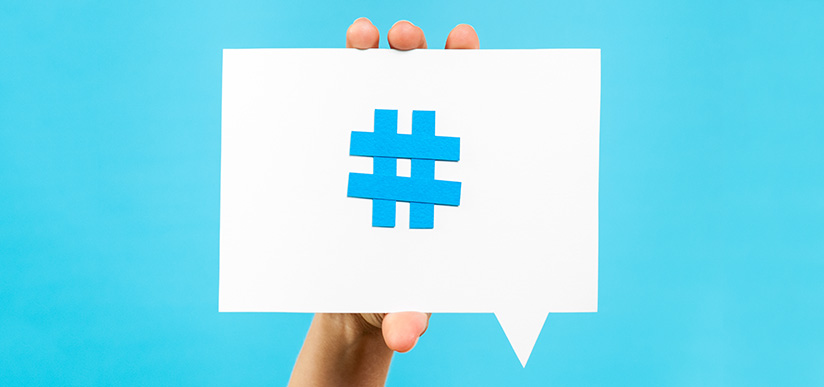What Are Hashtags?
A Hashtag is a way for social media users to find articles, posts and content on a specific subject. A Hashtag is a keyword or phrase that is preceded by the # symbol. A Hashtag is created by someone. A retailer might use a brand they sell (e.g. #NikeTalk), a product category (e.g. #Knitwear) or a selling season (e.g. #ChristmasSale).
As a retailer, there are times when you will want to create your own hashtags (e.g. Unique to your store, brand or location), and times when you will want to follow existing retail Hashtags (e.g. #BlackFriday).
How to Use Hashtags on Facebook
There is a great deal of debate on the value of Hashtags on Facebook. Studies have shown that adding a Hashtag to a Facebook post has a direct and negative impact on the viral reach of your posts on Facebook.
This may change in the future, however, our recommendation would be to not use Hashtags on Facebook today.
How to Use Hashtags on Twitter
Twitter is where Hashtags first appeared. They were invented by Twitter users to help categorize messages and they are now key to navigation.
Twitter is where Hashtags work best. When creating a Twitter post, keep your Hashtags to one or two. This will help grow engagement to 20%+. If you add more Hashtags your engagement level will drop.
How to Use Hashtags on Instagram
Unlike Twitter, images with more than 10 Hashtags seem to have the most engagement on Instagram. The problem with this many Hashtags is that your messages can start to look like Spam.
Experiment with what works best for your brands and products to see what works best for you. Always remember that the goal is to be discovered and to communicate with customers in a way that’s meaningful to them.
How to Create Your Own Hashtag
If you have your own brands or you’re planning your own events you may have a need to create your own Hashtags. Your own Hashtag is a way of categorizing a collection of your own posts, or the posts of customers attending one of your events.
If you want to create your own Hashtag, start by selecting a keyword or phrase that fits your brand. Make sure you keep it short and (when using a phrase) capitalize the first letter of each word. Also, don’t use spaces between the words and the hashtag itself.
Once you have your Hashtag, use it to test what sort of results you receive when you do a search on the social channel you are using. If you are not comfortable with what comes up, or someone has already used the exact same Hashtag, go back and start the process over until you have the Hashtag that works for you.