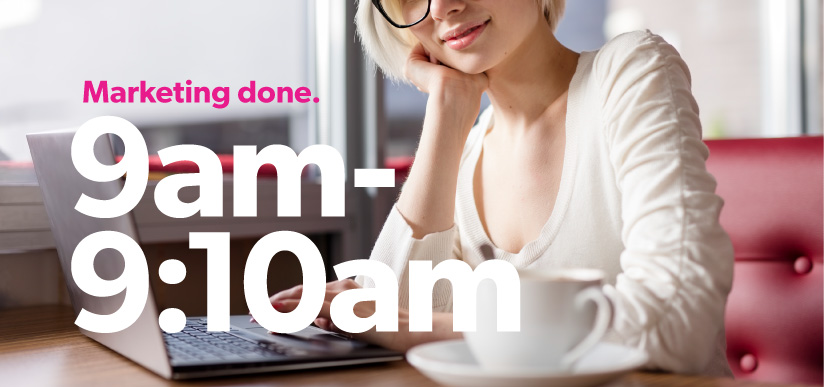There's possibly only one way to create a winning multi-channel social media and email digital marketing campaign in under 10 minutes a day, and that's by using XL.Today™.
Here's how it's done (in detail).
Start the clock - Choose a campaign image and landing page
Name your campaign.
Start by choosing the channels you want to use.
Add your campaign destination URL. Usually, this is an e-commerce or website page.
Choose a pic you previously loaded in your new image library.
Set your campaign tracking time.
Press 'next'.
1:00 - 2.00 min. - Choose or create a target audience
Use an existing saved segment or create a campaign segment from your database, using your own data segments.
Use the XL.Today™ campaign segment to look at what that segment looks like.
Press 'next'.
2:00 - 3.00 min. - Write subject lines for email
XL.Today™ automatically personalizes your subject lines, so all you have to do is finish it with a reason why to open the email.
If you want, you can do a second subject. XL.Today™ will automatically test both subject lines with 10% of your database segment and send the remaining 90% of emails with the highest performer.
Press 'next'.
3:30 - 3.30 min. - Choose email template
This one's a quick one.
Use the filter to select just the right email template for your campaign.
Press 'next'.
3:30 - 5.00 min. - Write headline and body copy for email
This is where your new image library comes in very handy.
The description you added when you uploaded your campaign image automatically adds to your email body copy field, along with the image. All you need to do is edit it and create a headline, which XL.Today™ automatically personalizes.
Once you've done this, you send yourself a test email that shows what your customers see.
Schedule the time and day to send or send immediately.
Press 'next'.
5:00 - 5.30 min. - Review/edit SMS copy
You didn't think you included an SMS in this campaign, and you don't have to…but if you do, XL.Today™ makes it possible to create your SMS message in as little as 30 seconds. Why wouldn't you send an SMS when open rates and clicks from marketing
SMS's outperform almost all other forms of marketing.
Schedule at a time and day to send or send immediately.
Press 'next'.
5:30 - 6.30 min. - Review/edit Facebook copy
The image you've select and copy you've written for your email have preloaded for your Facebook post. All you have to do is review and make any changes you want to.
Schedule at time and day to send or send immediately.
Press 'next'.
6:30 - 7.00 min. - Review/edit Twitter copy and add hashtags
The image you've selected and copy you've written for your Facebook post have preloaded for your Twitter post. All you need to do is edit it down to the suggested optimal length for Twitter. XL.Today™ will help you with that.
If the campaign image you've selected has preloaded hashtags, you can choose which ones you want to use on this post.
XL.Today™ also helps you research and find even more targeted hashtags for your post right on the page.
Schedule at a time and day to send or send immediately.
Press 'next'.
7:00 - 8.00 min. - Review/edit Instagram copy and add more hashtags
The image you've select and copy you've written for your Twitter post have preloaded for your Instagram post. Even the length is as you may want it to be; however, you still have the option to make more change.
Even the hashtags you've just added to your Twitter post are there, but we all know Instagram loves more hashtags. XL.Today™ will help you find more right there on the page.
Schedule at a time and day to send or send immediately.
Press 'next'.
8:00 - 8:30 min. - Launch campaign and start reviewing results
All you need to do now is to review all of the scheduled times you've put into launching each post then click 'launch'.
Once you've launched your campaign, you can go directly to your graphical campaign report change and monitor the progress of your campaign. Once your campaigns finished, you can then compare it to other campaigns with a single screen view. Create a report or call it up on a screen in meetings and discuss what you've done right and what you can improve on.
… and that's how to have Social Media & Email marketing done in 10 mins a day.
Bonus
Remarkably, you can create a 5-channel campaign in as little as 10 minutes. What's more impressive is that once you've got the hang of it, you (like many XL.Today™ users) can reduce that time to 5 minutes or less. Imagine taking 30 minutes to set up 6 highly targeted, personalized campaigns. Imagine what that could do for you and your business.